Security Solutions Spotlight
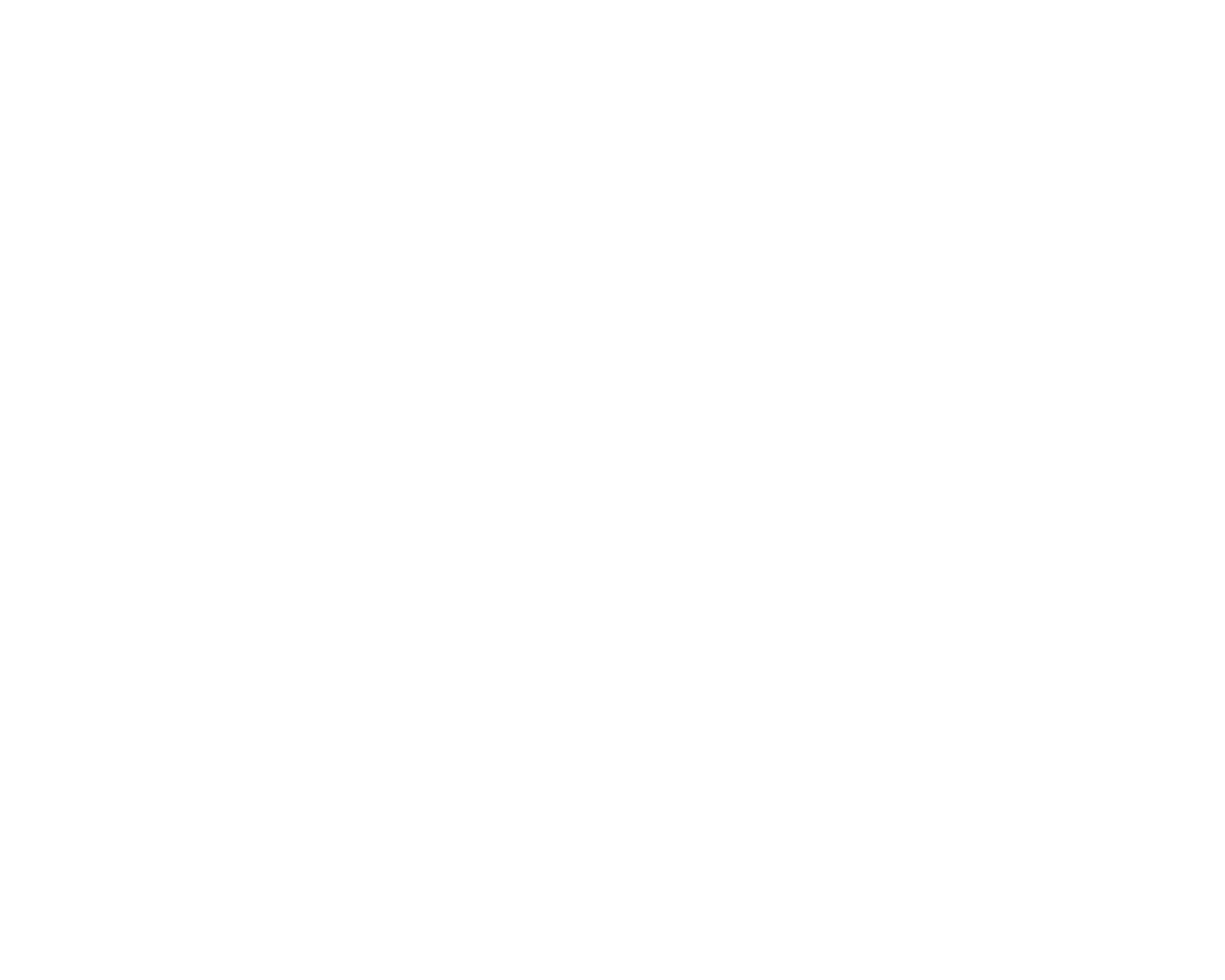
ProSeries Platform
The ultimate connected home security system with dedicated touch-screen panels and built-in Amazon Alexa to control security settings, raise a thermostat, adjust smart bulbs; all with the touch of a button or a simple voice command.

Total Connect Remote Services
Smart security deserve smart solutions. Resideo Total Connect Remote Services deliver an exceptional web- and app-based experience to your customer, giving them greater control over their home or businesses environment while providing you with additional recurring monthly revenue potential.

Videofied® XTO640 Wireless Outdoor Alarm Panel
The Videofied XTO640 Wireless Outdoor Alarm Panel is a battery-operated integrated security system designed for outdoor commercial applications that incorporates a weather resistant enclosure, LTE communicator, AlarmNet® LTE SIM, and 2-way encrypted wireless support for indoor and outdoor MotionViewers®.
Smart Home Virtual Tour
Systems
Resideo’s innovative line of control panels provides you with more power, capacity and versatility to satisfy virtually any installation requirement from a single platform.
Keypads
Resideo offers a wide variety of flexible, easy-to-use keypads that put security and convenience at your fingertips. Advanced graphic touchscreens make it easier than ever to take advantage of your security system features, with graphics and menu-driven prompts that guide you every step of the way.
Sensors
Enhance your position as a trusted source of knowledge by sharing your understanding of how the right sensors can make all the difference to your customers. Expand your product offerings with a broad selection of motion, glassbreak and contact detectors.
Communicators
Browse our range of alarm communication solutions for security systems from Resideo. With IP communicators and radios, signals are delivered to the Resideo AlarmNet® Network Control Center, which routes the information to the appropriate central station.
Video
Help your customers build an advanced security system with Resideo video camera products. With solutions for indoors and outdoors, you can cater to your customers' unique needs with video surveillance cameras that work with whole-home solutions.
See How Pro PERKS Works for You

Save more as a Pro PERKS member Get as much as 4% back on your Resideo product purchases when you enroll in Resideo Pro PERKS.
Get connected to a Resideo Sales Representative.



















